The Toolbox is a powerful Python package designed to help you access and analyse global long-term data records generated via the ESA Climate Change Initiative (CCI). It is available on GitHub and can be installed with Conda and PyPi.
Whether you are exploring environmental datasets or conducting climate research, the Toolbox
- gives rapid access to decades of satellite climate data records for a suite of GCOS-defined Essential Climate Variables (ECVs)
- streamlines data manipulation and analysis
- facilitates analysis with third party data resources in an integrated python environment.
Head over to the Quick start-section to dive in immediately.
Access ESA climate data records
Our Toolbox offers seamless data discovery, metadata inspection and operators to support analysis, and visualisation using Python-native formats such as xarray and geopandas. A dedicated API will support you in finding and opening the right data for your purpose in its appropriate format.
Datasets are provided as
- xarray Datasets (gridded data)
- geopandas GeoDataFrames (vector data) or
- Vector Data Cubes (a hybrid of gridded and vector data).
Streamline your data workflow
Toolbox operations range from outlier detection, resampling, coregistration, and time series extraction to support your workflow. Thanks to its close integration with Python's scientific stack, the Toolbox enables users to perform advanced climate data analysis with ease.
In addition, the Python packages xarray, pandas, and geopandas provide a rich and powerful low-level data processing interface for datasets opened through the CCI Toolbox. Please have a look at the API reference for details.
Quick start Notebooks
To get up and running we have developed a series of quick start Jupyter Notebooks that will allow you to start working immediately, either locally or via the ESA Climate Change Initiative Jupyter Lab.
To help you further, the Toolbox documentation’s Quick Start aims to assist with onboarding, answer frequently asked questions and show you how to achieve various tasks such as:
- List and search for climate datasets
- Define the appropriate subset for your purpose
- Access data in well supported structures like xarray datasets
- Discover all operations of the Toolbox and Climate Change Initiative data
We invite you to try the ESA CCI Jupyter Lab, where you will find the latest and maintained versions of the Toolbox, Notebooks, and required software. Just register – for free – with your email or GitHub account.
If you would like to explore a particular ECV project in more detail, try the Examples Explorer within Jupyter Lab! We have created helpful Notebooks that provide direct access to specific datasets. These are conveniently organised, ready for you to start working with.
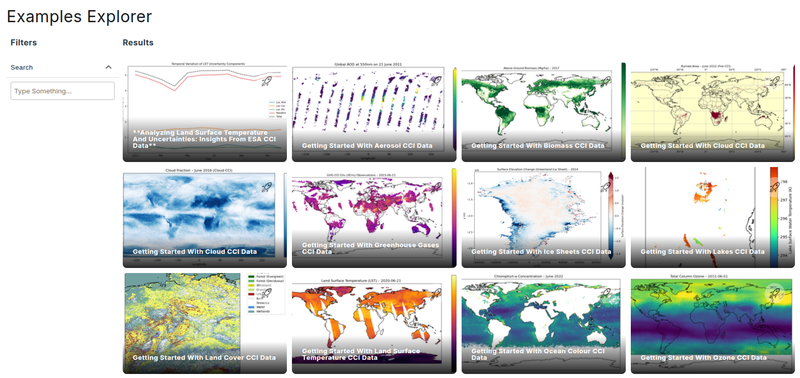
Quick looks are available for:
Installation
You can also install the Toolbox on your local machine following the steps in this section.
Ready to dive in? Choose the path that fits your setup and paste the commands into your terminal. You’ll be up and discovering climate data in no time.
Method 1 – Start fresh with Conda
If you want a clean, dedicated setup:
$ conda create --name ect --channel conda-forge esa-climate-toolbox
$ conda activate ect
Method 2 – Add to an existing Conda
If you already have an environment activated:
$ conda install --channel conda-forge esa-climate-toolbox
Method 3 – Install from GitHub (latest source)
Great if you want the newest changes or plan to contribute:
$ git clone https://github.com/esa-cci/esa-climate-toolbox.git
$ cd esa-climate-toolbox
$ conda env create
$ conda activate ect
$ pip install -e .
Method 4 – Install with pip
The quick pip route:
$ pip install esa-climate-toolbox
Our interactive Jupyter Notebooks walk you through the essentials: find your data, subset it, work with modern formats, discover tools and available options as well as hands-on examples. Each Notebook is designed to get you comfortable with the Toolbox, step by step. Perfect for beginners and experienced users alike. Get started!
Get help & connect
Stuck on something? Have a brilliant idea? Our support team is here to help you succeed. Whether you're troubleshooting, exploring new features, or sharing what you've discovered – we'd love to hear from you.
Visit our Helpdesk.

